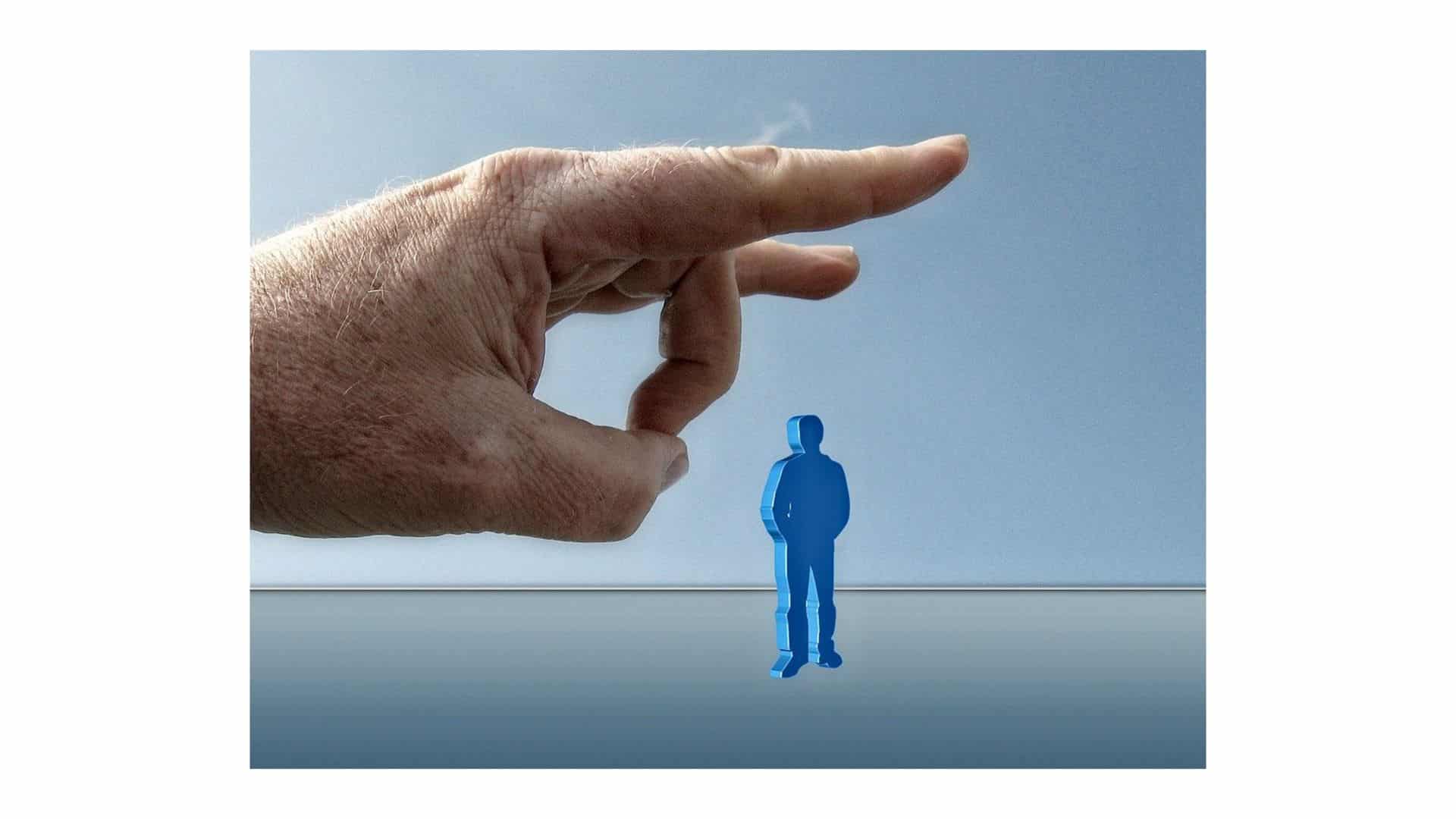We love NordVPN. But it’s not for everyone. If you’ve signed up for NordVPN and don’t want it anymore, here’s what to do. Continue reading to get the answer for NordVPN how to cancel?
POWER TIP: If you want to get your money back from NordVPN, cancel your NordVPN subscription within the 30-day money-back-guarantee period.
When you first get NordVPN, save the date on your calendar. Create an appointment and/or reminder for 29 days later. That way, you have time to decide whether to keep your NordVPN service or cancel it to get a full refund.
NordVPN How to Cancel
NordVPN provides a fast, secure way to improve your online privacy and security. If you don’t want to keep using it, you can stop your service.
Get the best price for NordVPN now.
Canceling NordVPN
Maybe your NordVPN connection timed out. Maybe you’ve not had any problems, but just want your money back.
People who want to cancel NordVPN usually want to do one of two things: (1) Stop recurring payments (auto renewal) or (2) get a refund.
Stop recurring NordVPN payments
Most commonly, NordVPN users want to make sure that they don’t automatically pay for a subscription renewal. Do this by logging into your NordAccount and clicking on the “Billing” option on the left.
Click the option to turn off auto renewal. Afterward, your “Billing” screen should look similar to the below image.

Canceling via Google Play or Apple Store
Use the following links if you’ve purchased your NordVPN via Google Play or the Apple Store.
Get your money back
You can cancel your NordVPN before or after your initial 30-day period.
Within the 30-day refund period
Contact NordVPN via their 24/7 chat service. Explain that you want a refund and, in most cases, you will receive it, if you ask within 30 days.
After canceling your VPN, don’t forget to remove your chrome extension.
After your 30-day period
If you cancel your NordVPN service after the initial 30-day money-back-guarantee period, you will probably not receive a refund for the unused portion of your subscription.
In such a case, you can turn off automatic renewal. That way, you can enjoy using NordVPN until your subscription expires.
Special cases
NordVPN will not issue a refund under the following circumstances:
- Violation of NordVPN’s terms of service.
- You paid for NordVPN using a gift card.
- You bought your subscription via Google or Apple.
- You paid NordVPN with cryptocurrency.
If you can’t cancel your NordVPN, you might just as well use it for torrenting and other activities until it expires.
Moving forward
Visit NordVPN to cancel your subscription before 30-days.
More about NordVPN
If you’re thinking about canceling NordVPN, try reading more about the service. The below links lead to exclusive content hosted right here at IwantMyVPN.com.